Struktura organizacyjna
How to use Organizational structure
Samouczek wideo
Przegląd
Jak skonfigurować
Jak używać
Widżet pulpitu nawigacyjnego
Filtruj podwładnych
Dziedzicz uprawnienia do wyświetlania encji CRM od podwładnych
sytuacje narożne
Przegląd
Organizational structure is a form of a tree hierarchy where every user in the organization, except the top one (CEO), is subordinate to a single another user. This arrangement helps define how activities such as task allocation, coordination, and supervision are by standard directed toward the achievement of organizational aims. It also determines who is eligible to approve vacation requests submitted by users.
Jak skonfigurować
Iść do Administration >> Plugins >> Organisational chart - Skonfiguruj
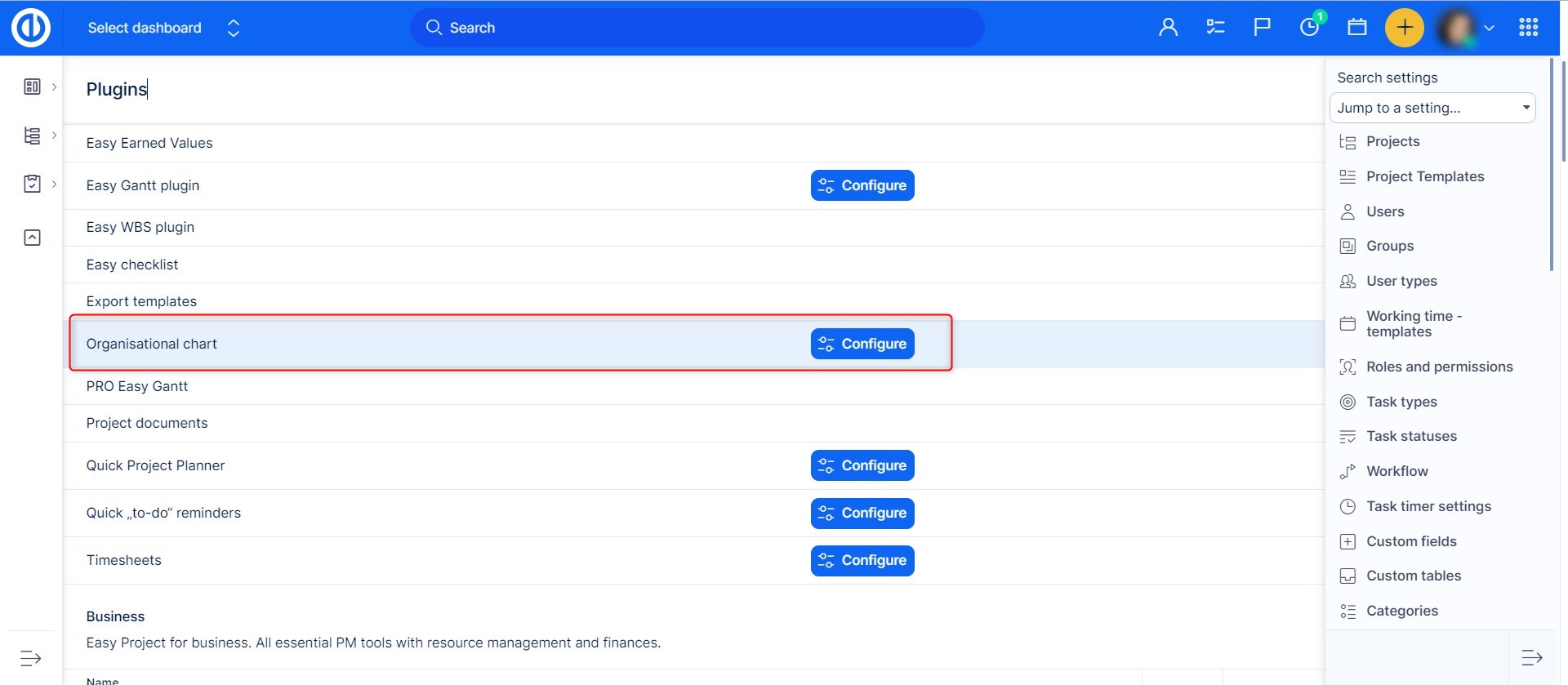
Klikając przycisk „Konfiguruj”, możesz skonfigurować podstawowe funkcje wtyczki, takie jak szerokość węzła, kolory tła węzła zróżnicowane według typu (root, rodzic, pracownik), czy wolisz pokazywać awatar, pola wspólne, pola niestandardowe i typy użytkowników. Aby zapisać zmiany, kliknij przycisk „Aktualizuj ustawienia”.
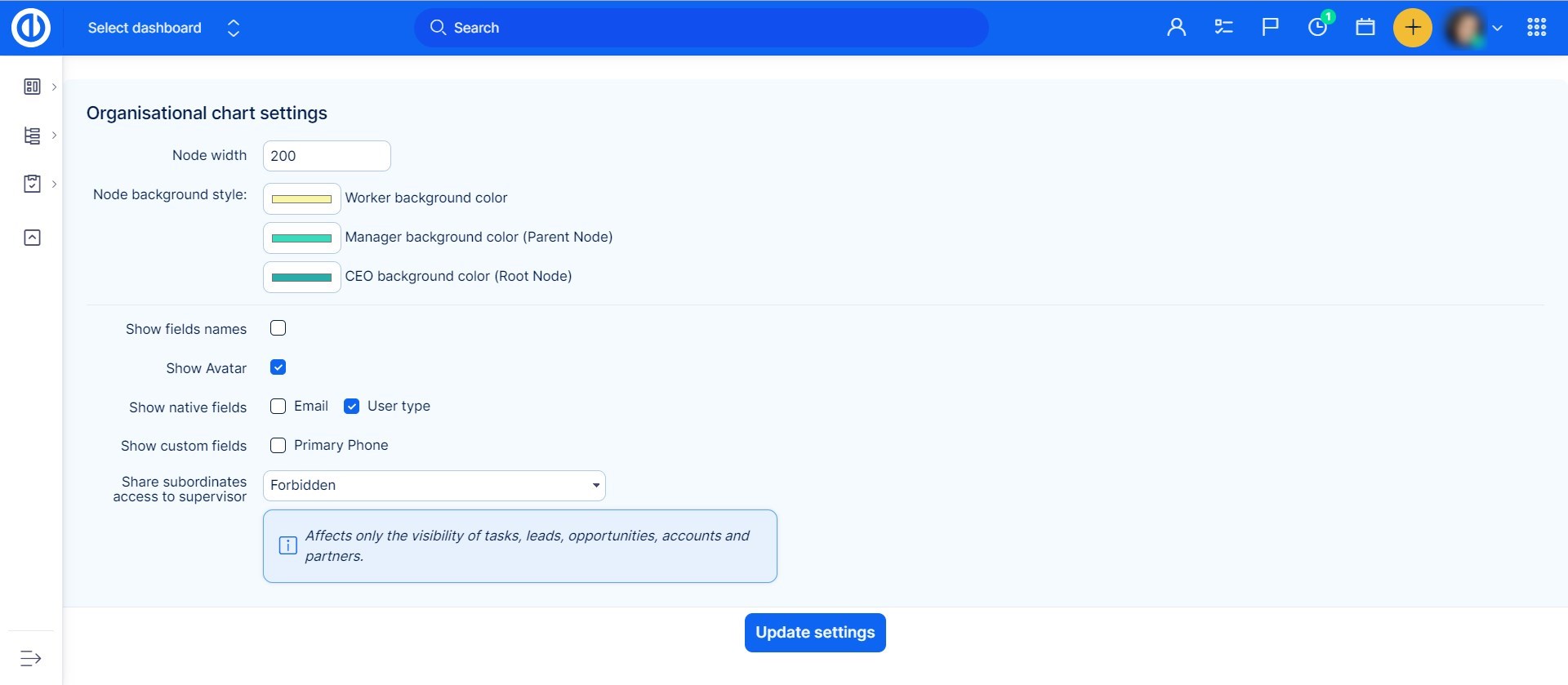
Jak używać
Go to Global menu (or Administration) >> Users >> Organisational chart
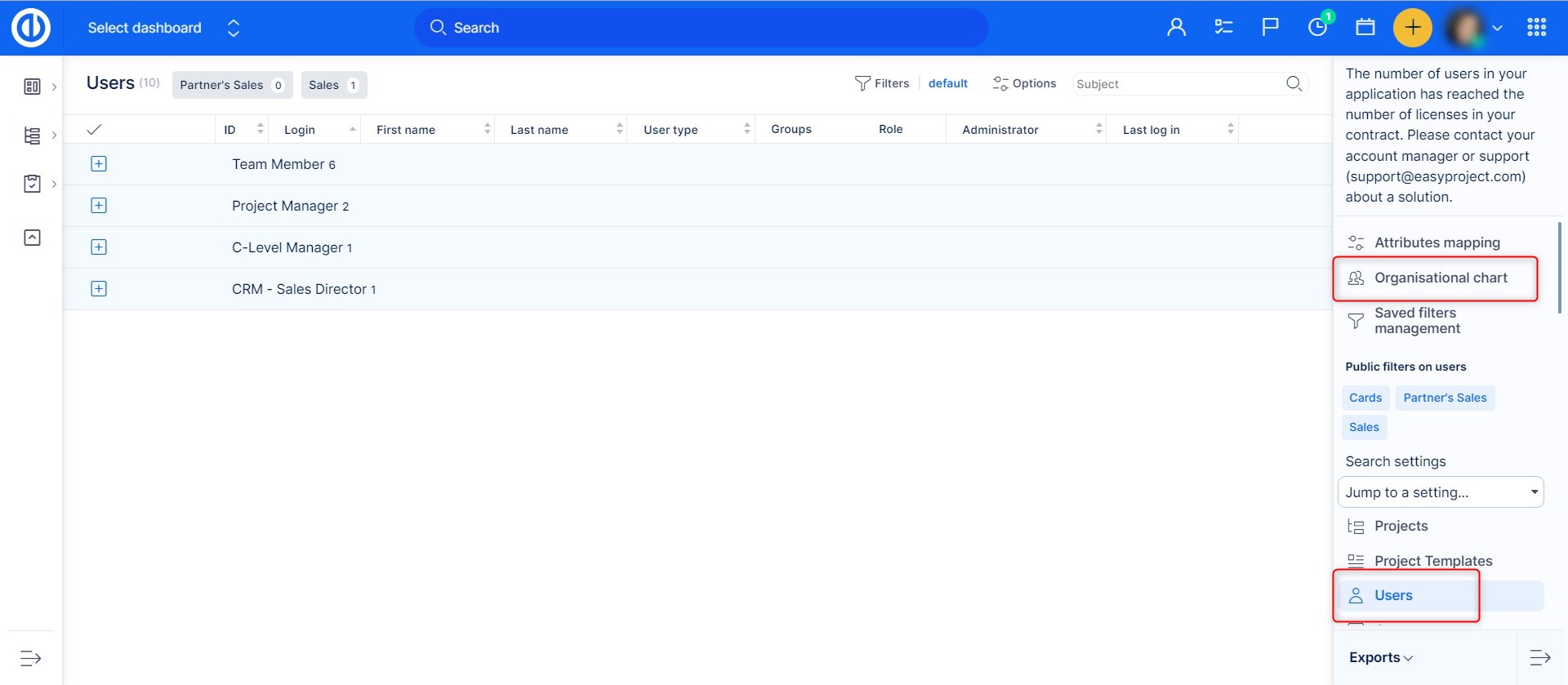
On the right side, there is a list of users who are not yet linked to their supervisor. In the first step, drag the one user who has no supervisors (typically CEO) and drop him into the empty space of organizational structure. He represents the top of the organizational tree structure. To create the second level of management, simply continue by dragging his direct subordinates (typically managers) and drop them right on CEO in the structure. That will automatically create a relationship (link) between the two, indicated by a connecting line and color distinction as pre-defined in the plugin configuration. Then proceed with creating a third level of the structure by dragging other users from the list and dropping them on managers in the structure. The tree structure supports an unlimited number of levels.
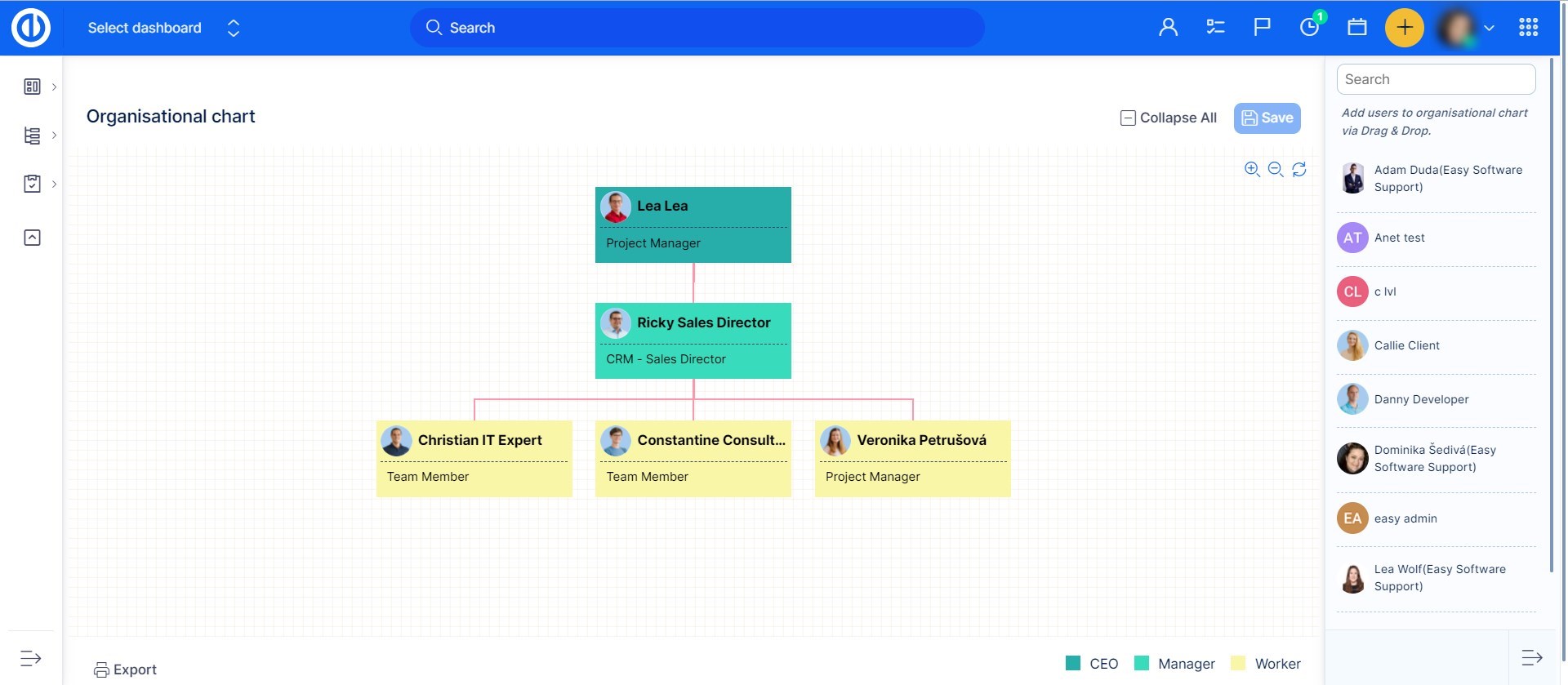
Just as simply you can remove a user from the structure. Just drag and drop him back to the list. Please note that you cannot remove a user from the structure if any subordinates are linked to him, so you need to remove his subordinates first. To change supervisor of a user, just move him to another user. In this case, all linked subordinates will also be moved accordingly. A supervisor can be linked to a subordinate also from his user profile where is a field called "Supervisor" with a clickable word "nobody" once you click on the name, you will be redirected to the Organizational chart, where you can set the supervisor.
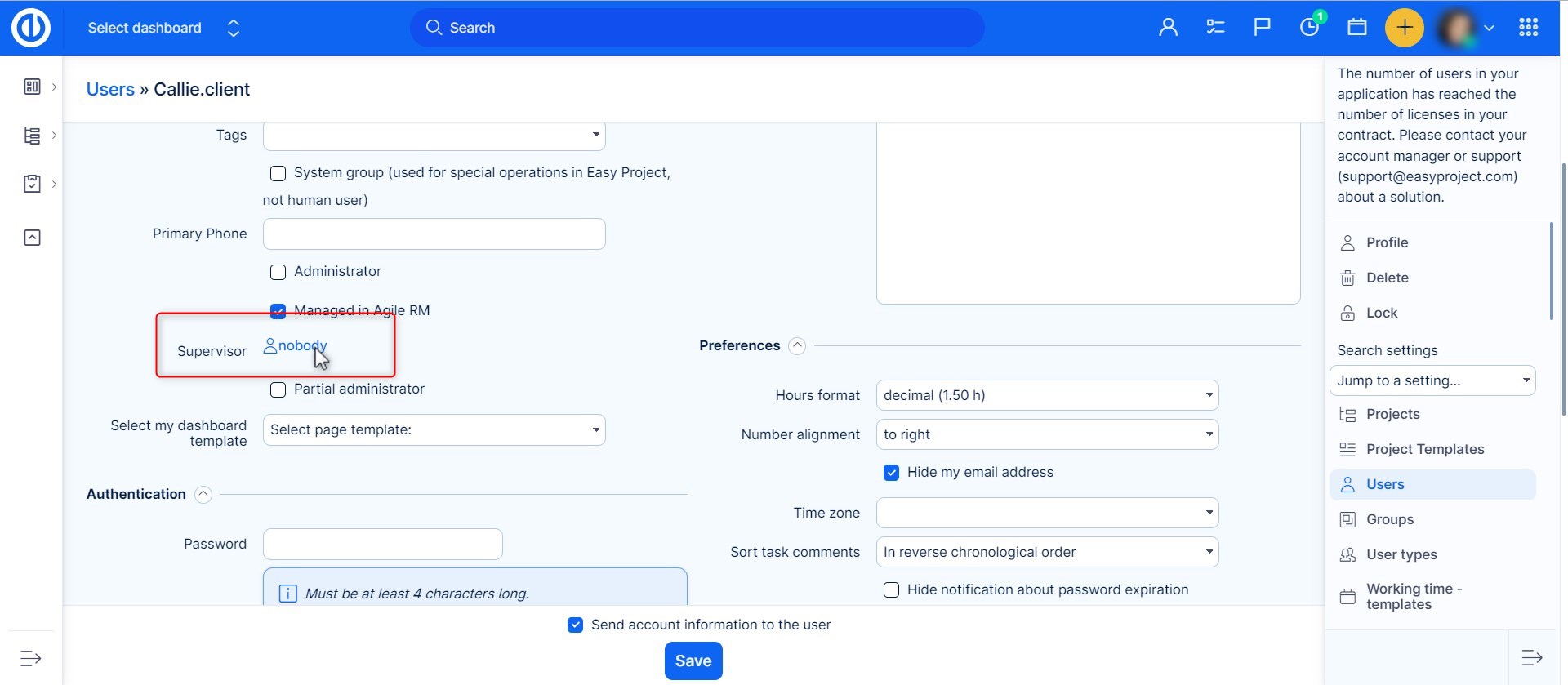
Widżet pulpitu nawigacyjnego
Organizational structure is also available as a widget to add on your dashboard. Just click on the "Customize this page" button down on the left and select the widget from the list. Don't forget to save the settings.
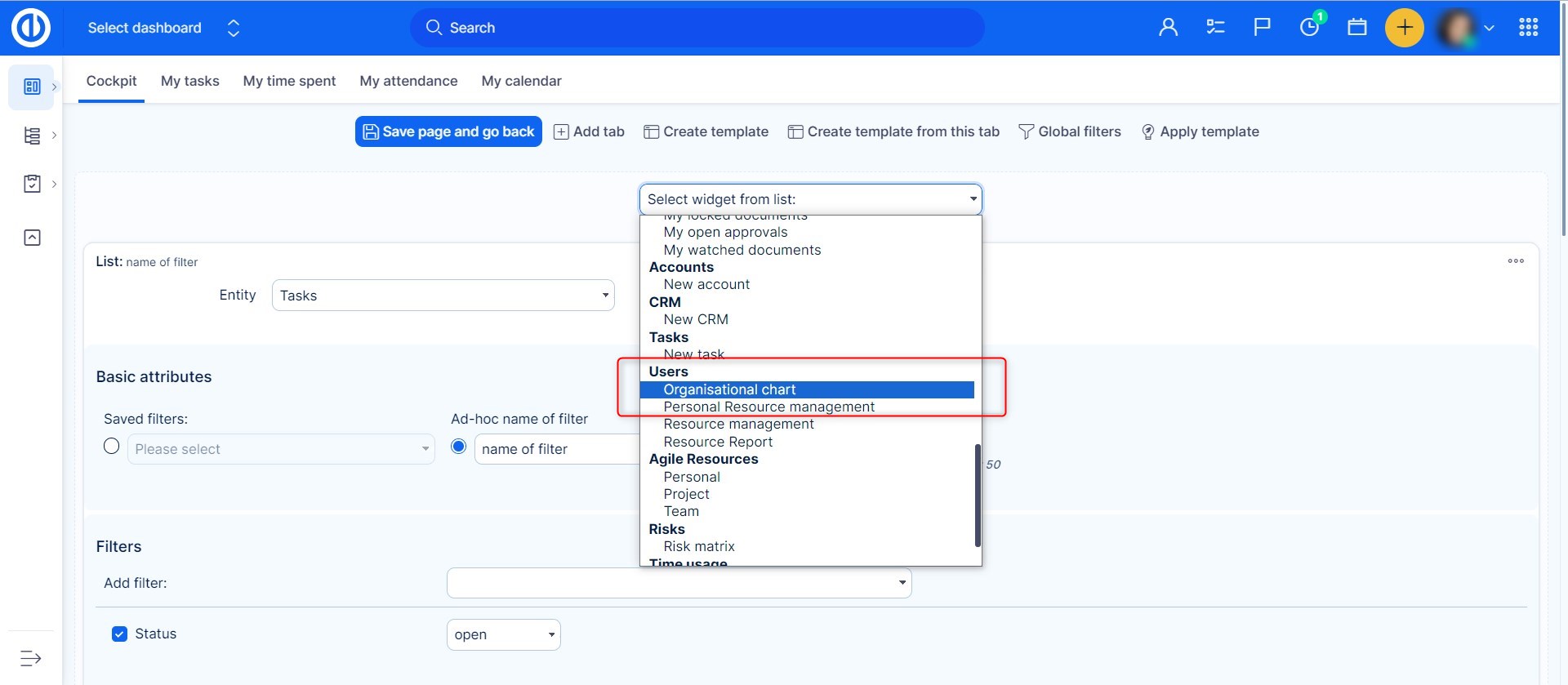
Wynik może wyglądać następująco.
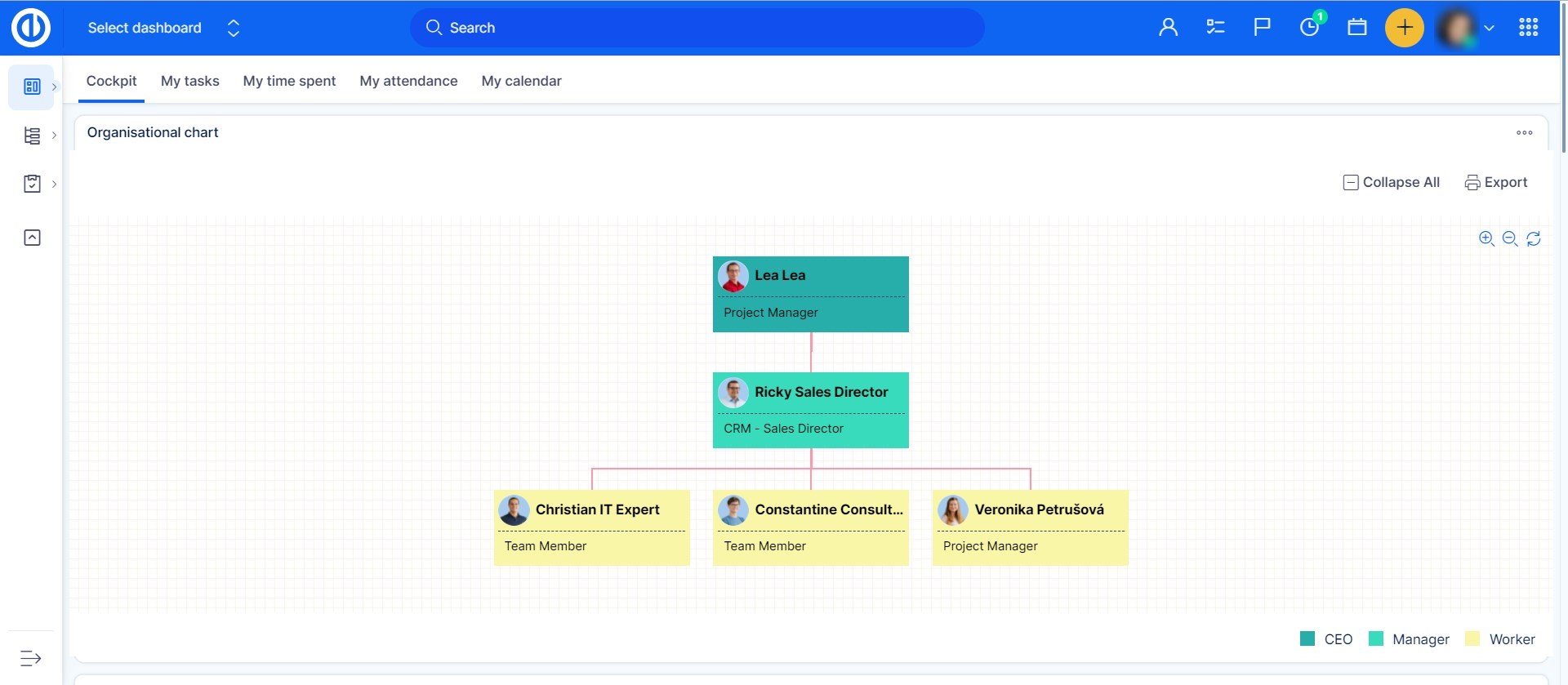
Filtruj podwładnych
Kiedy jesteś na liście użytkowników i chcesz zobaczyć tylko swoich podwładnych, po prostu przefiltruj ich za pomocą < > na liście filtrów.
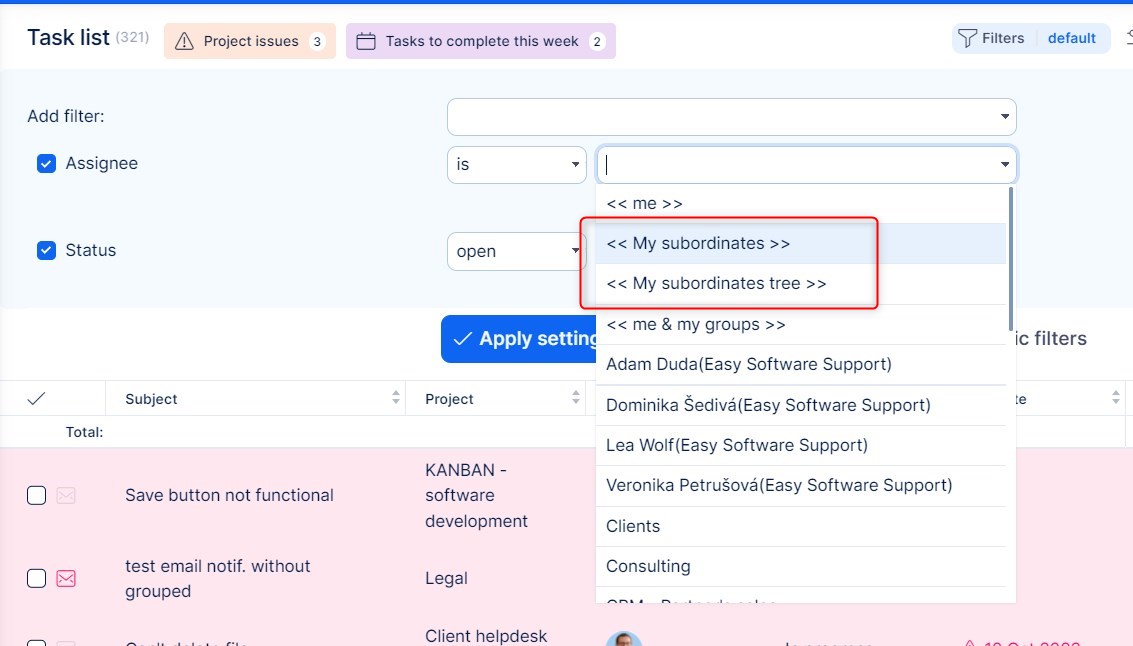
Dziedzicz uprawnienia do wyświetlania encji CRM od podwładnych
Przydatna funkcja dla aktywnych użytkowników schematu organizacyjnego i CRM.
- Administracja >> Wtyczki >> Schemat organizacyjny - Konfiguruj
- Zezwól na udostępnianie dostępu
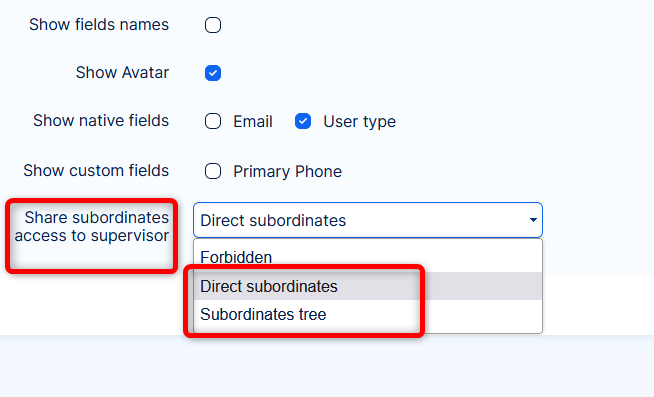
- Superwizor uzyska również dostęp do podmiotów CRM (leady, szanse, konta i partnerzy)
Uwagi:
- Udostępnianie dotyczy tylko Zobacz i wysłuchaj uprawnienia => zarządzanie nie może być udostępniane, musi być jawnie włączone dla przełożonego.
- Udostępnianie uwzględnia ustawienia widoczności roli podwładnego.
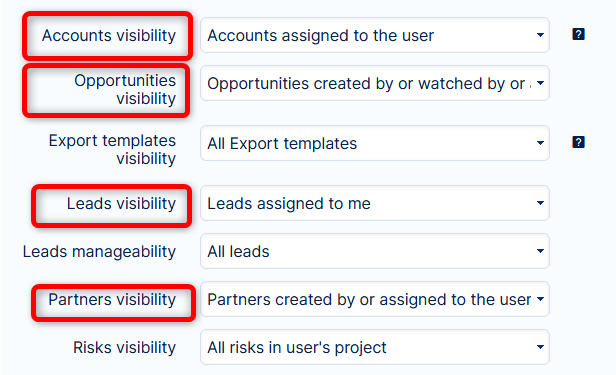
sytuacje narożne
- External users are excluded from Organizational structure and as such cannot have a supervisor selected in the user profile.
